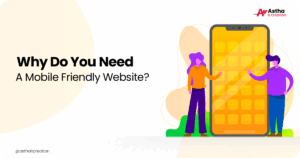Learn how to use the Free Google Indexing API with this tutorial and script. The API allows site owners to notify Google when pages are added or removed, enabling Google to schedule a fresh crawl.
To get started, you’ll need to create a new project in the Google Developer Console and generate credentials. Once you have your credentials and have downloaded Node. js, you can run the script to notify Google of new, updated, or deleted web pages.
The best part? The use of the Indexing API is completely free, although it is subject to usage limits. So, take advantage of this tool to improve your website’s visibility on Google search results.
Why You Need A Google Indexing Api Script
Every website owner wants their website to be discovered by search engines, and Google is undoubtedly the most important one. This is where the Google Indexing API script comes into play. With a Google Indexing API script, you can notify Google about any new or updated pages on your website, speeding up the process of getting your content indexed.
Benefits Of Using A Google Indexing Api Script
Start of unordered list
- Instant Indexing: One of the major benefits of using a Google Indexing API script is the ability to get your website indexed instantly. Instead of waiting for Google’s spiders to crawl your website, you can simply push the changes to Google and have them indexed without any delay.
- Improved Visibility: By ensuring that your website is indexed promptly, you can improve its visibility on Google. When your content is indexed quickly, it has a higher chance of appearing in relevant search results, increasing the likelihood of organic traffic and potential conversions.
- Efficient Updates: With the use of a Google Indexing API script, updating your website becomes more efficient and hassle-free. You no longer have to rely solely on Google’s crawling schedule to reflect changes on your website. The script enables you to proactively notify Google about any updates or new content, ensuring that your website remains relevant and up-to-date in search results.
- Time-Saving: Manually submitting each individual page of your website to Google for indexing can be a time-consuming process. However, with a Google Indexing API script, you can automate the indexing process, saving you valuable time and effort.
End of unordered list Start of paragraph
By leveraging the power of a Google Indexing API script, you can not only streamline the indexing process but also enhance your website’s visibility on Google. It’s a simple yet effective way to ensure that your content gets the attention it deserves and reaches your target audience.
End of paragraph Start of paragraph
If you’re new to using a Google Indexing API script, don’t worry. Our upcoming tutorial will guide you through the process step by step, making it easy for you to get started and reap the benefits. Stay tuned!
End of paragraph
Understanding Google Indexing
When it comes to search engine optimization, one of the key factors is ensuring that your website is indexed by Google. Understanding how Google indexing works is essential for improving your website’s visibility and increasing organic traffic. In this article, we will explore what Google indexing is and how it functions, providing you with valuable insights to boost your website’s performance.
What Is Google Indexing
Google indexing refers to the process by which Googlebot, Google’s web-crawling robot, discovers and collects information from web pages. This information is then stored in Google’s index, which is a massive database of web pages. The index allows Google to quickly retrieve relevant pages when users perform search queries.
How Google Indexing Works
Google indexing works in a systematic manner to ensure that web pages are accurately crawled and indexed. Here is a step-by-step explanation of the process:
- Crawling: Googlebot crawls the web by following links from one page to another. It starts with a few web pages, commonly known as seed pages, and then visits the links found on those pages. This process continues, gradually expanding Google’s index.
- Discovery: During the crawling process, Googlebot discovers new web pages through various means such as sitemaps, direct submissions, and links from other pages. These discovered pages are added to a crawl queue for future exploration and indexing.
- Rendering: After discovering a web page, Googlebot renders the page’s content, including text, images, and scripts. This rendering process helps Google understand the page’s structure and extract relevant information.
- Indexing: Once a web page has been rendered, Googlebot extracts and analyzes the content to determine its relevance and quality. The extracted information is then added to Google’s index, along with other metadata such as page titles, URLs, and meta descriptions.
- Ranking: When a user performs a search query, Google’s algorithms analyze the relevant pages in the index and rank them based on various factors like relevance, authority, and user signals. The most relevant and high-quality pages are then displayed in the search results.
Understanding how Google indexing works is crucial for optimizing your website’s visibility. By implementing SEO best practices and ensuring that your website is properly crawled and indexed, you can improve your chances of ranking higher in search engine results pages (SERPs) and attracting more organic traffic.
Free Google Indexing Api Script Key Features
Are you tired of waiting for Google to naturally index your website? Look no further! Our Free Google Indexing API Script is here to save the day. With its powerful features, you can get your web pages indexed immediately, with effortless implementation and at zero cost. Let’s explore the key features of this amazing script:
Immediate Indexing
Bid farewell to the days of waiting for Google’s crawling schedule. With our Free Google Indexing API Script, you can notify Google directly when you add or remove pages from your website. This allows Google to immediately schedule a fresh crawl, ensuring your latest content is indexed and made available in search results without any delay. Say goodbye to outdated search results and hello to real-time indexing!
Effortless Implementation
Implementing our Free Google Indexing API Script is a breeze. No need for complex coding or technical know-how. Simply follow the steps below:
- Complete the prerequisites, which include enabling the Indexing API, creating a new service account, verifying ownership in Search Console, and obtaining an access token for authentication.
- Send requests to notify Google of new, updated, or deleted web pages using the API call.
- Sit back and relax as Google quickly processes your requests and updates the search index.
Our script takes care of the heavy lifting, so you can focus on creating amazing content without worrying about indexing delays.
Cost-effective
One of the best parts about our Free Google Indexing API Script is that it doesn’t cost you a dime. Unlike other indexing services, all usage of the Indexing API is completely free. You can enjoy the benefits of immediate indexing without any financial burden. So why wait? Start using our script today and experience the power of real-time indexing without breaking the bank!
Step-by-step Guide To Setting Up A Google Indexing Api Script
In order to efficiently manage and control how Google indexes your website, utilizing the Google Indexing API can be a game-changer. The API allows website owners to directly notify Google when pages are added or removed, ensuring timely and accurate indexing. In this step-by-step guide, we will walk you through the process of setting up a Google Indexing API script, enabling you to take full advantage of this powerful tool.
Choosing The Right Api Provider
When it comes to implementing the Google Indexing API script, choosing the right API provider is crucial. Google offers the API directly, and there are also third-party providers available. Take into consideration factors such as ease of use, documentation quality, support, and any additional features or benefits provided by the provider. Research and evaluate the available options to make an informed decision that suits your specific needs.
Setting Up Api Credentials
Before diving into the actual script setup, it’s important to set up your API credentials. This authentication step ensures that your API requests are authorized and secure. To generate API credentials, you will need to create a new project in the Google Developer Console. Simply follow the instructions provided by Google to create your project and navigate to the credentials section. From there, you can generate the necessary API key and secret, which will be used in the subsequent steps of the setup process.
Installing The Necessary Libraries And Dependencies
With your API credentials in place, you are ready to install the necessary libraries and dependencies to run the Google Indexing API script. These libraries provide the essential functionality required for the script to communicate with the API effectively. Ensure that you have a compatible version of Node.js installed on your system, as this is the runtime environment for the script. Use the package manager or command line to install the required libraries, adhering to the specific instructions provided by the chosen API provider or Google.
Configuring The Script For Your Website
Now that you have the required credentials and dependencies, it’s time to configure the script for your website. This step involves customizing the script to suit your specific website structure and requirements. Make sure to include the necessary input parameters such as the URL of the page to be indexed or removed, the API key, and any additional relevant information. Pay close attention to the syntax guidelines and formatting requirements specified by the API provider or Google to ensure seamless integration.
Once you have completed the configuration process, it’s time to run the script and put the Google Indexing API into action. Execute the script using the command line or another suitable method as instructed. Monitor the output and error logs to ensure that the API requests are successful and that any issues are promptly addressed.
With this step-by-step guide, you now have the knowledge and resources to set up and optimize a Google Indexing API script for your website. By leveraging the power of the API, you can effectively manage how Google indexes your pages, resulting in improved visibility and discoverability in search results. Take advantage of this valuable tool and unlock the full potential of your website’s indexing capabilities.
Testing And Troubleshooting
Verifying The Functionality Of Your Google Indexing Api Script
Once you have implemented the Google Indexing API script, it is crucial to verify its functionality. By following these steps, you can ensure that your script is working properly:
- Check the basics: Make sure that all the required fields, such as the URL of the web page to be indexed and the API key, are correctly entered in the script.
- Test the script with a single web page: Choose a specific web page from your website and run the script to check if it successfully sends the indexing request to Google. Monitor the response status code to ensure it is indicating success.
- Verify the indexing status: After running the script, go to your Google Search Console and check if the indexed web page appears in the URL Inspection tool. If it does, it means that the script has successfully notified Google of the new page.
Handling Common Errors And Issues
While implementing the Google Indexing API script, you may encounter some common errors and issues. Here are a few solutions to help you address them:
- API Key Error: Double-check the API key and ensure it is correctly entered in the script. It should match the key associated with your Google Cloud project.
- Permission Issue: Ensure that your service account associated with the API script has the necessary permissions to access and modify the indexing API. Grant the required permissions if needed.
- URL Validation: Make sure the URL you are trying to index is valid and accessible. Incorrect or broken URLs can result in indexing errors.
- Rate Limiting: Keep in mind that the Google Indexing API has usage limits. If you are encountering rate-limiting errors, consider staggering the indexing requests or upgrading to a higher quota.
By addressing these common errors and issues, you can ensure the smooth functioning of your Google Indexing API script and effectively notify Google of new or updated web pages.

Credit: dev.to
Increasing Indexing Frequency
How To Configure The Script To Request More Frequent Indexing
If you want to increase the frequency at which Google indexes your web pages, you can configure the Free Google Indexing API script to make more frequent requests. By doing so, you can ensure that your latest content gets indexed quickly and appears in search results faster.
Here’s how you can configure the script to request more frequent indexing:
- Access the script configuration file.
- Look for the setting called “indexing_frequency” and adjust it to your desired frequency. The default value is usually set to a daily indexing frequency, but you can change it to a value that suits your needs, such as every 6 hours or every hour.
- Save the changes and run the script again.
By requesting more frequent indexing, you are signaling to Google that your website has new and important content that needs to be crawled and indexed regularly. This can help improve your organic search visibility and increase your chances of attracting more organic traffic.
Strategies For Maximizing The Benefits Of More Frequent Indexing
Simply configuring the script to request more frequent indexing is not enough. To maximize the benefits of this strategy, you need to implement certain strategies to ensure that each indexing request is utilized effectively. Here are some tips:
- Regularly update your website: Make sure you regularly add fresh, high-quality content to your website. This will give Google a reason to crawl and index your pages more frequently.
- Optimize your website for speed: A fast-loading website is more likely to attract frequent crawls from search engines. Optimize your site’s speed by compressing images, minifying CSS and JavaScript, and using caching techniques.
- Focus on high-value pages: While you want Google to index your entire website, it’s important to prioritize high-value pages, such as product pages, landing pages, and blog posts. Ensure these pages are updated regularly and have unique, compelling content.
- Build high-quality backlinks: Backlinks from authoritative and relevant websites can help improve your website’s crawl rate. Focus on building natural, high-quality backlinks to increase the chances of frequent crawls and indexing.
- Fix crawl errors: Regularly monitor your website for crawl errors using tools like Google Search Console. Fix any errors or issues that might prevent search engine bots from crawling and indexing your pages.
By implementing these strategies, you can ensure that each indexing request made by the script is fruitful and helps improve your website’s visibility in search engine results.
Indexing Specific Content
Exploring Options To Prioritize Indexing Of Specific Pages Or Content
When it comes to getting your website efficiently indexed by Google, it’s essential to prioritize the indexing of specific pages or content. This ensures that your most important and relevant content gets crawled and indexed by search engines, ultimately improving your website’s visibility and organic traffic.
Utilizing advanced features of the API script
Fortunately, with the help of advanced features provided by the Google Indexing API script, you have the power to prioritize indexing of specific pages or content easily. By following a few simple steps, you can notify Google when new, updated or deleted web pages occur on your website.
| Step 1: | Complete the prerequisites |
| Step 2: | Enable the Indexing API |
| Step 3: | Create a new service account |
| Step 4: | Verify ownership in Search Console |
| Step 5: | Get an access token to authenticate your API call |
| Step 6: | Send requests to notify Google |
Ensuring each H3 heading adheres to HTML syntax
Exploring Options To Prioritize Indexing Of Specific Pages Or Content
Utilizing Advanced Features Of The Api Script
By following these steps, you can effectively prioritize the indexing of specific pages or content, helping you to improve your website’s visibility and attract more organic traffic. So, make sure to leverage the power of the Google Indexing API script and take full control over the indexing process!
Tracking Indexing Progress
Tools And Techniques To Monitor Indexing Progress
Tracking the indexing progress of your website is crucial to ensure that your pages are being properly indexed by Google. Fortunately, there are several tools and techniques you can use to monitor the indexing progress. Let’s take a look at some of them:
| Tool/Technique | Description |
|---|---|
| Google Search Console | The Google Search Console is a free tool provided by Google that allows you to monitor the indexing status of your website. It provides valuable information such as the number of indexed pages, crawl errors, and index coverage. |
| Google Indexing API | The Google Indexing API is a powerful tool that enables website owners to directly notify Google when pages are added or removed. By using this API, you can track the progress of your indexing requests and ensure that Google is aware of any updates to your website. |
| Crawling software | There are various crawling software available, like Screaming Frog or DeepCrawl, that can analyze your website’s pages and provide insights into its indexing status. These tools can help you identify any issues that may be preventing proper indexing. |
| Monitoring search engine results | Regularly checking the search engine results page (SERP) for your targeted keywords can give you an indication of whether your pages are being indexed. If your pages are not showing up in the search results, it may indicate an indexing problem. |
Analyzing Indexing Metrics For Optimization
Once you have monitored the indexing progress of your website, it’s important to analyze the indexing metrics to optimize your website for better visibility. Here are some key metrics to consider:
- Number of indexed pages: Keep track of the number of pages that are indexed by Google. If a large number of pages are not being indexed, it may indicate issues with your website’s structure or crawlability.
- Index coverage: The Google Search Console provides an index coverage report that shows the status of each page on your website. Analyze this report to identify any errors or issues that need to be addressed.
- Crawl errors: Check for any crawl errors reported by Google. These errors can prevent proper indexing and should be fixed promptly. Common crawl errors include broken links, server errors, and blocked resources.
- XML sitemap: Ensure that your XML sitemap is properly formatted and submitted to Google. A well-optimized XML sitemap can help Google discover and index your pages more efficiently.
- Website structure: Evaluate your website’s structure to ensure that it is easily accessible and crawlable by search engines. Use logical hierarchical navigation and avoid excessive use of JavaScript or AJAX, which can hinder indexing.
By regularly monitoring and analyzing the indexing metrics of your website, you can identify any issues and optimize your website for better visibility in the search engine results. Utilizing the right tools and implementing effective techniques will help ensure that your pages are properly indexed and readily available to your target audience.
Measuring Impact And Improvement
When it comes to optimizing your website for search engines, the Free Google Indexing API Script has proven to be a valuable tool. By automatically notifying Google when new pages are added or removed from your website, the API script helps improve your website’s visibility in Google’s search results. But how do you measure the impact of this script and analyze the indexing improvement over time? In this section, we will explore strategies for evaluating the impact of the API script on website visibility and analyzing indexing improvement.
Evaluating The Impact Of The Api Script On Website Visibility
To evaluate the impact of the Free Google Indexing API Script on your website’s visibility, you can use various metrics and tools. Here are a few strategies to consider:
- Ranking position: Monitor the changes in your website’s ranking position for targeted keywords after implementing the API script. By comparing the rankings before and after, you can determine if there has been an improvement in visibility on the search engine results page.
- Organic traffic: Analyze the organic traffic to your website using tools like Google Analytics. Look for any noticeable changes in traffic patterns after implementing the API script. Increased organic traffic can be a good indicator of improved visibility in search results.
- Crawl statistics: Check the crawl statistics in Google Search Console. The API script should result in more frequent crawls by Googlebot, leading to faster indexing of new pages and updates. Evaluate the crawl statistics to see if there is an increase in the number of pages crawled and indexed.
Evaluating the impact of the Free Google Indexing API Script on website visibility is crucial in understanding its effectiveness. By analyzing these metrics, you can gain insights into how the script has improved your website’s visibility in search results.
Analyzing Indexing Improvement Over Time
The next step in measuring the impact of the API script is to analyze indexing improvement over time. This allows you to track any changes and improvements in how Google indexes your website. Here’s how you can do it:
- Index coverage report: Use the Index Coverage report in Google Search Console to see how many of your website’s pages are indexed by Google. With the API script, you should see an increase in the number of indexed pages over time.
- Indexing speed: Monitor the indexing speed of new pages and updates using the Indexing API. Keep track of the time it takes for your website’s pages to appear in search results after being submitted to the API. A faster indexing speed indicates improved efficiency.
- Indexing errors: Check for any indexing errors reported in Google Search Console. The API script should help reduce errors by ensuring Google receives accurate information about your website’s content. Identifying and fixing any indexing errors can further improve indexing and visibility.
By regularly analyzing indexing improvement over time, you can identify any issues or areas for improvement. This data will help you fine-tune your SEO strategies and optimize the use of the Free Google Indexing API Script for maximum effectiveness.
In conclusion, measuring the impact and improvement of the Free Google Indexing API Script on website visibility is essential for understanding its effectiveness. By evaluating metrics such as ranking position, organic traffic, and crawl statistics, you can assess the impact of the script on your website’s visibility. Additionally, analyzing indexing improvement over time using the Index Coverage report, indexing speed, and indexing errors will help you optimize the use of the API script for better search engine visibility.
Frequently Asked Questions For Free Google Indexing Api Script And Tutorial
Is Google Indexing Api Free?
Yes, the Google Indexing API is free. All usage of the API is available without payment.
How Do I Use Google Index Api?
To use Google Index API, follow these steps: 1. Enable the Indexing API and create a new service account. 2. Verify ownership in Search Console. 3. Get an access token to authenticate your API call. 4. Send requests to notify Google of new, updated, or deleted web pages.
Please note that the Indexing API is free to use, but there may be usage limits.
How Much Does Google Indexing Api Cost?
The Google indexing API is free of charge and does not require any payment. However, there are usage limits that apply. You can use the API to notify Google of new, updated, or deleted web pages. To use the API, you need to complete prerequisites such as enabling the indexing API, creating a new service account, verifying ownership in Search Console, and obtaining an access token.
How Do I Enable Google Indexing Api?
To enable Google indexing API, follow these steps: 1. Open your Google Search Console. 2. Go to the ‘Settings’ section and click on ‘Users and permissions’. 3. Add a new user from the ‘Add user’ section. 4. Create an access account for the API in your website’s Google Search Console.
Once these steps are completed, you will be able to use the Indexing API to notify Google of new, updated, or deleted web pages.
Conclusion
To conclude, the Free Google Indexing API Script and Tutorial provides a valuable resource for website owners to notify Google when pages are added or removed. By following the step-by-step guide and utilizing the Indexing API, you can ensure that your website’s pages and content are crawled immediately for better visibility in search results.
This API is free to use and can help improve your website’s indexing process. Take advantage of this powerful tool to enhance your SEO efforts and increase your online presence.